1-Day Instructor-Led Training
Microsoft Official Content
Hands On Labs
After-Course Instructor-Coaching Included
-
Jun 17 2:00 PM - 9:30 PM BSTAnyWare
-
Jul 8 9:00 AM - 4:30 PM BSTAnyWare
-
Jul 29 2:00 PM - 9:30 PM BSTAnyWare
-
Aug 19 9:00 AM - 4:30 PM BSTAnyWare
-
Sep 16 2:00 PM - 9:30 PM BSTAnyWare
-
Oct 7 9:00 AM - 4:30 PM BSTAnyWare
-
Oct 28 1:00 PM - 8:30 PM GMTAnyWare
-
Nov 18 9:00 AM - 4:30 PM GMTAnyWare
-
Dec 16 2:00 PM - 9:30 PM GMTAnyWare
-
Jan 7 9:00 AM - 4:30 PM GMTAnyWare
-
Jan 27 2:00 PM - 9:30 PM GMTAnyWare
-
Feb 17 9:00 AM - 4:30 PM GMTAnyWare
-
Mar 17 1:00 PM - 8:30 PM GMTAnyWare
Scroll to view additional course dates