This Agile software development course teaches you to manage an entire software project using Azure DevOps Server. You learn how to document work using features, backlog items, tasks and bugs, maintain source code with TFVC and Git, as well as monitor progress with backlogs, Kanban boards and burn-downs. You also gain hands-on experience automating testing and deployment with continuous integration.
Agile Software Development With Azure DevOps Delivery Methods
Agile Software Development With Azure DevOps Course Information
In this Agile Software Development course, you will learn how to:
- Manage an entire software project using Microsoft Azure DevOps
- Document work using features, backlog items, tasks and bugs
- Monitor progress with backlogs, Kanban boards and burndowns
- Automate testing and deployment with continuous integration and continuous deployment (CI/CD)
- Enhance team collaboration and craft higher quality software in less time using Azure DevOps
- Perform check-in, check-out, branching, and merging of source code
- Define build configurations that include unit tests and deployment
- Estimate, prioritise, and schedule backlog items within sprints
Agile Software Development With Azure DevOps Prerequisites
- Familiarity with Agile principles is helpful to the level of course 918, Agile Fundamentals Training
- Work experience using the iterative cycle and collaborative Agile spirit
Agile Software Development Course Outline
Overview of Agile methodologies
Surveying Azure DevOps features
- Team collaboration
- Process templates
- Version control
- Automated builds
- Integrated tests
Installing Azure DevOps
- Planning an Azure DevOps installation
- Creating collections with the administrative console
- Managing project security and group membership with the Web control panel
Securing Azure DevOps projects
- Assigning permissions to security groups
- Adding users to teams and projects
- Restricting user rights
- Configuring user alerts
Creating projects for Azure DevOps
- Comparing the built-in Scrum, CMMI and Agile process templates
- Specifying source control
- Customising process templates
Mapping Azure DevOps and Agile process terms
- Defining epics and user stories as Azure DevOps work items
- Inputting features and backlog items
- Estimating and prioritising work items
- Breaking backlog items into tasks
Organising backlogs
- Scheduling start and end dates for releases and Sprints
- Assigning backlog items to iterations and team members
- Recording work remaining and status
- Monitoring team progress
Collaborating on code with TFVC and Git
- Selecting centralised vs. distributed version control
- Synchronising local repositories with the master repository
- Viewing project history with changesets
Connecting to Azure DevOps from Visual Studio Team Explorer
- Checking out and checking in source code
- Merging changesets from multiple developers
- Branching for release management and maintenance
- Resolving multi-user conflicts
- Adding existing code to Azure DevOps source control
Creating, running and automating builds
- Defining and scheduling builds
- Managing releases and deployments
- Controlling build output
Crafting quality software through continuous testing
- Integrating unit testing into builds
- Leveraging Visual Studio code analysis and testing tools
- Creating TFS test scripts for manual testing
- Documenting and tracking bugs
Managing backlogs and querying Azure DevOps content
- Assigning work to iterations
- Querying and defining iteration backlogs
- Visualising work-in-progress with Kanban boards
- Monitoring progress with burndown charts