Attend this Introduction to Linux training course and bring greater efficiency to your IT infrastructure by learning to employ the standardised and finely tuned processes of the Linux operating system in your enterprise environment. In this course, you gain the foundational knowledge and skills to administer and support your Linux OS, and learn to control permissions, process data, and use shell scripts to perform administrative tasks.
- Basic computer knowledge and familiarity operating a computer system
- This course uses Red Hat Enterprise Linux
- Concepts taught are applicable to all Linux distributions
Introduction to Linux Training Delivery Methods
- After-course instructor coaching benefit
- Learning Tree end-of-course exam included
- After-course computing sandbox included
Introduction to Linux Training Course Benefits
Administer and support Linux in your environmentManage and automate GNU open-source toolsCreate, edit, and search files and directoriesConnect to network servicesRun shell scripts for automation
Introduction to Linux Course Outline
- The UNIX heritage
- Linux inception
- Linux kernel and GNU tools
The GNOME desktop
- Applying system settings
- Customising favourites
- Personalising the terminal window
Starting at the command line
- Switching to console logins
- Performing an SSH login
- Structuring commands
Naming files and directories
- Contrasting full and relative pathnames
- Unravelling the file system hierarchy
- Handling files cp and mv
Organising files under directories
- Making and navigating directories
- Listing attributes with ls
Working with Linux files
- Accelerating command line usage with Bash wildcards
- Scrolling through files with GNU less
- Comparing files with diff
Defining access rights to files
- Identifying multiple users and groups
- Adjusting access permissions: chmod
Collaborating via group membership
- Joining secondary groups
- Inheriting and changing group ownership
Adopting multiple roles
- Switching identity
- Changing passwords
- Raising privilege with su, sudo and setuid
Searching the system
- Locating files with find
- Finding pathnames with locate
Manipulating streams
- Matching lines with GNU grep
- Selecting lines and fields: head, tail, gawk and cut
- Redirection and pipelines
Editing files and streams
- Automating stream edits with sed
- Creating and modifying files: vim, gedit
Customising Bash behaviour
- Setting options: noclobber and ignoreeof
- Assigning to built-in shell variables
Initialising context
- Exporting variables to the environment
- Extending login and start-up scripts
Enhancing interactivity
- Retrieving and reusing previous commands
- Exploiting file name completion shortcuts
Invoking shell scripts
- Taking bash input from a file
- Running scripts using source
Testing and controlling execution
- Checking exit status with if
- Verifying file attributes with conditionals
Monitoring processes with ps and top
- Launching multiple jobs
- Signalling with kill
Archiving and retrieving data
- Compressing with bzip and gzip
- Creating tar archives