A Brief (Re)Introduction to Phishing
You've likely heard of phishing before, but as the leading cause of data leaks worldwide, it's good to get a refresher and be reintroduced. Phishing schemes have grown increasingly sophisticated, making it more crucial than ever to stay informed about how they operate and the best practices for avoiding them. Even seasoned internet users can fall victim to these cunning attempts to steal sensitive information, so understanding the fundamentals of phishing can help you more effectively spot the red flags and protect yourself from potential threats.
Phishing is a form of cybercrime where attackers pose as legitimate entities to steal sensitive information. This is often executed through deceptive emails, messages, or websites designed to trick unsuspecting users into revealing personal information, such as login credentials or financial information.
The implications of falling for a phishing attack can be severe. When your data is compromised, it’s not just your personal information at risk but also the security of your entire organization. Leaked work email credentials can result in unauthorized access to company systems, data breaches, and significant financial and reputational damage.
Ready to dive in? Let’s explore those panicked questions racing through your mind if you think you've been phished—and what you should do instead.

Work Email Hacked? You Might Be Asking Yourself:
1. If my leaked credentials cause chaos, how will the company even know it was me? Asking for a friend.
It's easy to feel like a deer caught in the headlights when you realize you might have fallen prey to a phishing scam. The panic sets in as you wonder about the consequences. The truth is, cyber incidents are meticulously traced, and forensic investigations can often pinpoint the source of a breach. Organizations have robust logging and monitoring systems designed to trace suspicious activities back to their origin. But don't let this scare you—let it empower you to act swiftly and responsibly.
2. How Can I Know If I Clicked a Phishing Link?
Identifying a phishing link after you’ve clicked on it can be tricky but not impossible. Some telltale signs include unexpected redirects, unfamiliar web addresses, and prompts asking for sensitive information. If the link led you to a suspicious-looking website or resulted in unexpected downloads, you likely stumbled upon a phishing attempt. Remember, being aware of these signs can help you act quickly.
3. I Clicked on a Phishing Link but Did Not Enter Details. Am I Safe?
Good news: if you didn't enter any information, you're likely in a safer position. However, phishing links can still deliver malware or spyware to your device just by being clicked. So, while not entering your details is a positive step, it’s crucial to remain vigilant and take further precautions to ensure your device isn’t compromised.
4. This Will Likely Blow Over, Right?
Wishful thinking, but unfortunately, no. Ignoring the situation can lead to more significant problems down the line. Even if nothing seems amiss immediately, phishing attacks can have delayed effects, including unauthorized access and further phishing attempts. Addressing the issue head-on is your best bet in safeguarding your information and preventing future attacks.
Stay Calm and Follow These Steps If You Think You’ve Been Phished
1. Report the Incident
Notify your IT department or cybersecurity team immediately. Reporting the incident allows them to take necessary actions, such as monitoring for suspicious activity, implementing additional security measures, and informing other employees about potential threats. Early reporting can mitigate the impact and help protect your organization.
2. Disconnect from the Internet
As soon as you suspect that you've fallen for a phishing scam, disconnect your device from the internet. This immediate action helps prevent any malware from communicating with external servers. For smartphones, enable airplane mode. For laptops, disable Wi-Fi or unplug the Ethernet cable.
3. Run a Full System Scan
Use your antivirus software to perform a comprehensive scan of your device. This will help detect and remove any malware that may have been downloaded. Ensure your antivirus software is up-to-date with the latest definitions to maximize detection capabilities.
4. Change Your Passwords
Prioritize changing passwords for accounts potentially affected by the phishing attack, starting with your work email and any connected accounts. Use a password manager to create strong, unique passwords for each account. Enabling multi-factor authentication (MFA) adds an extra layer of security to your accounts.
Best Practices for Phishing Prevention
Prevention is always better than cure. Here are some best practices to help you avoid falling victim to phishing attacks:
1. Stay Informed and Vigilant
Regularly educate yourself about the latest phishing tactics and common red flags. Awareness is your first line of defense.
2. Verify Before You Click
Always verify the legitimacy of emails and messages before clicking on any links. Look for misspelled domains, generic greetings, and unexpected attachments.
3. Use Email Security Tools
Implement email security tools that can filter out suspicious emails and flag them as potential phishing attempts. These tools can provide an added layer of protection.
4. Enable Multi-Factor Authentication
Multi-factor authentication makes it harder for attackers to gain access, even if they obtain your login credentials. Always enable MFA where available.
5. Regularly Update Software
Keep your operating system, antivirus software, and applications updated with the latest patches. Updates often include security enhancements that protect against new threats.
Final Thoughts
Phishing attacks are a serious threat, but with the right knowledge and proactive steps, you can protect yourself and your organization. Remember, staying calm and acting quickly is key. If you suspect you've been phished, disconnect from the internet, run a full system scan, change your passwords, and report the incident to your IT department.
By following phishing prevention best practices, you can significantly reduce the risk of falling victim to these scams. Stay informed, stay vigilant, and stay secure.
For more tips on protecting yourself and your organization from cyber threats, download our free #CyberAware Checklist and visit our Cybersecurity Training and Talent Solutions.
---
By keeping these guidelines in mind, you can navigate the ever-evolving landscape of cybersecurity with confidence. Let's stay safe and keep our data secure!