July 2019 marks the 10th anniversary of Learning Tree's online course attendance platform, AnyWare! To celebrate, we're sharing with you stories and insights from our AnyWare Support Staff.
Caren Grove, Technical Delivery Operations Manager for North America
I have not only taken classes (both in class and remote with Learning Tree) but also supported attendees in their AnyWare courses for nearly a decade. I have spoken with many attendees from all over the world who have preferred the 'at home' option as it just fits into their real life -- and they're able to focus more on the class and learn just as if they were in an in-class experience. And if you are anything like me, nothing beats time at home with my fave coffee mug, fuzzy slippers, and my odd collection of unicorn and sci-fi decor.
Even the thought of having to travel either in plane or a car to take a class just sounds exhausting. Then having to find the class location, fill out the expense reports to my company and retain all the receipts, all to get there and maybe get stuck next to the most fidgety pen clicker in the world (that might be my introvert showing) makes it just a distracting experience. It just doesn't fit into my life. Taking an AnyWare course from home with less stress, less distractions means I get more out of my classroom experience.
I am not alone in this. Many attendees have told me how AnyWare fits into their real life. Not too long ago the snow made it practically impossible for local and travelling attendees to head into the Ed Center. Attendees were able to switch from in-class to remote by Learning Tree Customer Service. The AnyWare team, which is available before and during courses for support, was able to help guide the attendees into their classroom and class was able to continue without interruption. Once the snow cleared the attendees were able to go back into class, but some wanted to be remote for the remainder, they enjoyed it so much. We once had an attendee, and her carpool, who were stuck in traffic. We assisted her so that she was able to access the event via the Adobe Connect Mobile app, so she didn't miss any of her class! Not only could she listen in, but she could see the slides, access her notes, and also participate with the course and instructor. Once she arrived at the Ed Center she just picked up where she left off. Real life happening but the learning continues!
We sometimes have attendees take the course at work or at home but sometimes nether of those locations have a solid internet connection or at home distractions just don't work with a learning environment. I usually recommend (if one is nearby) for the attendees to take the class at one of our AnyWare Centers. You can find your nearest AnyWare Center here >
Downside? If you have taken an in-class course at Learning Tree you must remember the cookies! 😊 Sadly, remote attendees do not receive cookies but, in my opinion, it's a great time to try out that cookie recipe on Pinterest you are dying to taste.
#AnyWareIRL: How does AnyWare allow you to fit training into your real life?
We want to hear from you and your own experience with an AnyWare course as it works with your real life. Whether it's being able to take your course alongside your pet, having your favorite mug at hand, or the view at the "office", show us what "AnyWare In Real Life" means to you!
Post your photo with the hashtag #AnyWareIRL on LinkedIn, Twitter, or Facebook to show off what you love most about taking your course ANYWARE!
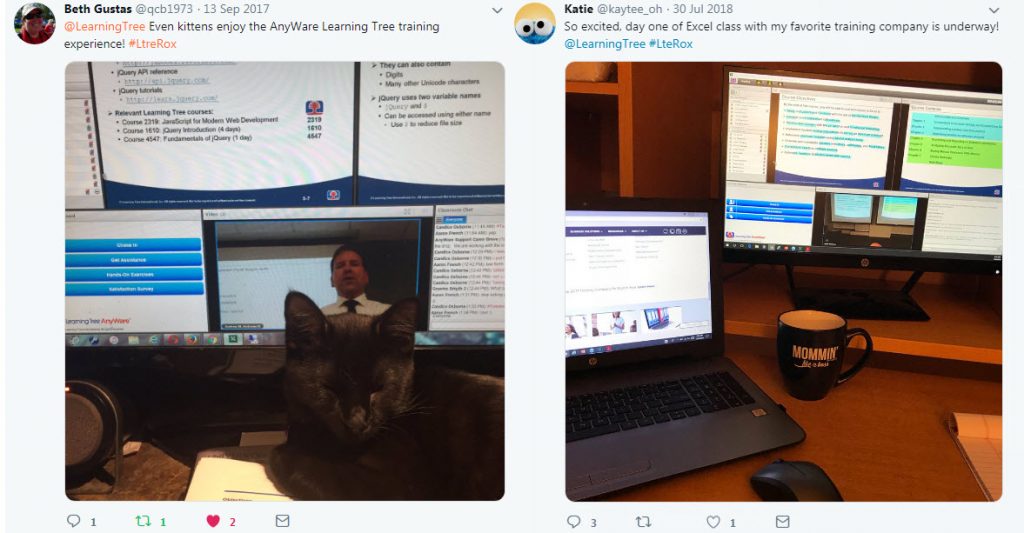
If you have any questions or want to share in your experience feel free to reach out! I look forward to seeing you in your next upcoming AnyWare event. See you soon!