Remote Learning in 2022? You bet.
If you celebrated Labor Day last week in the US or Labour Day in Canada, then you also may have sent the kiddos back to school. Despite in-person learning being much safer now than at the peak of the pandemic, many families have at least one child schooling at home part or full-time. According to the National Center for Education Statistics at the US Department of Education, 33% of US public schools offered full-time remote instruction to any students, and 10% of US public schools offered hybrid instruction to any students in June 2022.[1]
No matter how many families make that choice, many or most will be using computers at home. These may be computers shared with other family members or computers dedicated to home learning. Either way, the home computer environment is likely to be different from the one at school:
- A school (or district) IT department probably does not control the student computers.
- There are likely few or no controls on what sites the computers can visit (also known as safelisting and denylisting of sites).
- There is no computer lab monitor to oversee student computer use.

So we can help you with the security and safety of computer use at home, the following list is an essential starting point of security practices for any educational device. Even if your family does not choose homeschooling or virtual schooling, this list will be helpful (Virtual schooling is a situation where a traditional teacher delivers live instruction online, instead of a homeschool environment, independent of a traditional school or district, which teaches the student). Some schools may issue computers or tablets to families, and most of these steps can apply to those devices too. In some cases, the local school district will also have policies. It is good to check.
Important Steps to Take
-
-
- First and foremost, homeschool providers and virtual instructors must stress the importance of cybersecurity and internet safety. They don't need to be experts in the area, but they need to be aware of critical issues. Unfortunately, few parents know how to support their children online. Local districts, homeschool organizations, and others can help parents become familiar with the issues, leading them to the right resources. For example, we know that children of all ages are particularly vulnerable to "social engineering"[2] — a form of manipulation frequently used by hackers.
- As we stress in Learning Tree's cybersecurity introduction course, the best practice is to keep all operating systems, applications, anti-virus, and router firmware up-to-date.
- Ensure that automatic update is enabled to ensure the operating system is current.
- Anti-virus tools regularly update if the subscription is current, so double-check yours.
- If you are using a tool other than the one included with an operating system, check the tool and verify it is current. For example, I use ZoneAlarm and have my subscription set to renew every year.
- Updating and keeping the router firmware (the software inside the router) current can help protect the home network from eavesdroppers. However, this can be more difficult because many brands and models have different steps to update the firmware. So, check the manual or the internet for specific instructions.
- Regularly back up your computers. Software that backs up the system and user files online is inexpensive and can be critical if files are lost, or a system is damaged. Consider what works best for you, a physical backup disk or a service that automatically backs-up data to the cloud.
- Know what software your children will need to use for classes and know what websites they will need to visit for each assignment. It is vital to monitor the computer use of younger children. Anyone in a household, both adults and children, will find themselves clicking links to read about an interesting topic, but many children don't know which links are safe and which are not.
- There is software available to restrict access to sites believed to be child-safe. However, I have not used any in many years, so I do not feel confident in recommending any. A district or homeschooling group could be of help here. Another option is configuring the computers' DNS resolver (that converts website names to addresses) to 1.1.1.1, which is family-friendly. You can find the instructions in this blog piece, Introducing 1.1.1.1 for Families.
- Children need to be cautioned to avoid chatting or messaging people they don't know. Someone volunteering to "help" with a challenging math or geography topic may be someone intending harm instead of help.
- Monitor social media use and have rules for its use. Particularly caution against sharing personal information.
- A post that "we're going to spend Friday at the zoo" or "our camping trip starts Friday" may alert a thief that the home will be vacant then. Not everything needs to go directly onto TikTok or Instagram in the moment.
- Some videos, pictures, or posts can wait until you're back. For example, it is much better to post "You won't believe what we saw at the Zoo last Friday" or "Back from camping, and I have the best video!"
- This advice isn't limited to what your child posts but also to what you post about your children.
-
These are a few critical steps families can take before school at home this year. For those unfamiliar with any of these steps, please ask someone for assistance.
My good friend and colleague Dr. Bob Cromwell added a page to his site with some essential cybersecurity recommendations. Many of his comments expand on the recommendations here. There are far more suggestions that I could make in a blog post. Please consider his steps for improving your internet security.
References
[1] National Center for Education Statistics. 2022. Fast Facts, Back-to-school statistics. Retrieved September 6, 2022.
[2] Get Cyber Safe, Government of Canada. June 12, 2020. Cyber security for kids: How parents can talk with their children. Retrieved September 6, 2022.
This piece was updated on September 6th, 2022, with updated statistics, references, and clearer language around cybersecurity for the home learning environment. It was originally published on August 12th, 2020.