- 5-day instructor-led training course
(CDOTDP9) ONTAP 9 Cluster Administration and Data Protection Bundle Training
Course 1630
- Duration: 5 days
- Language: English
- Level: Foundation
The first 3 days use lectures and hands-on exercises to teach basic administration and configuration of a cluster. The hands-on labs allow you to practice working with ONTAP features and manage your storage and network resources using the cluster shell and OnCommand System Manager.
Students spend the final 2 days learning the core technologies of ONTAP Data protection administration. You will learn how to implement and manage SnapMirror, SnapVault, and SnapLock technology which are used to replicate and restore mission-critical data in the enterprise. The course also surveys real-world scenarios and use cases to teach you when to use each of the NetApp protection solutions. Backup and restore operations are taught using the command line and OnCommand System Manager.
Learning Tree Training Vouchers cannot be used to pay for the tuition fee for this course.
This course is delivered by a Learning Tree-approved training partner.
(CDOTDP9) ONTAP 9 Cluster Administration and Data Protection Bundle Training Delivery Methods
In-Person
Online
(CDOTDP9) ONTAP 9 Cluster Administration and Data Protection Bundle Training Course Benefits
Describe how ONTAP 9 fits into NetApp’s Cloud and Data Fabric strategyIdentify supported ONTAP platformsDefine ONTAP cluster componentsCreate a clusterManage ONTAP administratorsConfigure and manage storage resourcesConfigure and manage networking resourcesDescribe a Storage Virtual Machine’s (SVM’s) role in NetApp’s storage architectureCreate and configure an SVMCreate and manage FlexVolsImplement storage efficiency featuresCreate protocol servers within an SVMUpgrade and revert ONTAP patches and releasesDescribe the levels on which ONTAP protects dataDescribe the ONTAP 9 data protection featuresUnderstand the various data mirroring relationships available with ONTAP 9Configure and operate SnapMirror and SnapVault data replicationDemonstrate Storage Virtual Machine data protectionExplain the components and configuration involved with SyncMirror and MetroClusterDescribe NDMP protocol operation, configuration and managementPre/Post AssessmentCDOTDP9 Training Outlines
Module 1: ONTAP Overview
- Data Fabric
- ONTAP software
- Fabric layers
- The cluster
- Nodes
- High-availability pairs
- Networks
- Ports and logical interfaces
- ONTAP storage architecture
- Physical storage
- SVM
- Components
- Types
- Benefits
- Root volume
- FlexVol volumes
- Data LIFs
- Simply Anywhere
- ONTAP Select
- ONTAP cloud
Module 2: Cluster Setup
- Terminology review
- FAS configurations
- Supported cluster configurations
- Single-node
- Two-node
- Multimode
- MetroCluster
- Cluster setup steps
- Disk-shelf
- Power on
- Firmware
- Boot menu
- Connections
- Node installing and initialization
- Boot sequence
- Creating a cluster
- Cluster administrators
- Clustershell
- OnCommand system manager 9.0
Module 3: Management
- Managing clusters
- Administrators
- Access
- RBAC
- Active directory authentication
- Administrative security
- Date and time
- Licensing
- Policy-based storage services
- Policy-based management
- Jobs and schedules
Module 4: Network management
- Network types
- Physical ports
- Modifying network port attributes
- Ifgroups
- VLANS
- IPspace review
- Broadcast domains
- Subnets
- Network interfaces
- Logical interfaces
- Data LIFs
- Nondisruptive LIF features
- Failover groups vs. failover policies
- Routing management
- Host-name resolution
Module 5: Physical Storage
- Storage architecture
- Disks and aggregates
- Spare disks
- RAID groups
- ONTAP RAID technologies
- Virtual storage tier
- Flash cache 2 feature
- Flash pool aggregates
- SSD tier
- SSD partitioning
- Root-Data advanced drive partitioning
Module 6: Logical Storage
- Flexible volumes
- Files and LUNs
- Volumes in aggregates
- Properties
- SVM flexible volume
- Snapshot copy technology
- Copy design
- Snapshot policy
- Typical workflow
- Recovering data
- UNIX client
- Moving volumes
Module 7: Storage Efficiency
- Thick and Thin provisioning
- Deduplication
- Data compression
- Inline data compaction
- Storage consumption
- FlexClone volume clones
- Split a cloned volume
Module 8: NAS Protocols
- Unified storage
- Terminology
- NAS file system
- NFS implementation
- Junctions
- NAS namespace architecture
- NFS
- NFSv3 implementation steps
- Exporting
- Client specification
- Export policies and rules
- Mounts
- Block protocol
- SMB implementation steps
- Creating shares
- Share permissions
- Windows file permissions
- SMB authentication methods
- MMC support
- Network load balancing
Module 9: SAN Protocols
- SAN
- SCSI concepts
- Scalable SAN support
- iSCSI architecture
- iSCSI nodes
- implementation
- ONTAP portal groups
- Creating a LUN
- Creating an igroup
- Windows LUN implementation
Module 10: Cluster Maintenance
- Upgrade advisor
- Rolling upgrade
- OnCommand system manager
- Alerts
- Autosupport tool
- EMS
- Event-Log filtering
- OnCommand portfolio
- System manager dashboard
- OnCommand unified manager
- Performance considerations
- Analyzing I/O
- ONTAP 9 OnCommand performance manager
- QoS scaling
- Disk type performance
- Optimal operating point
- Maximize performance
- System logs
Module 11: Data Protection Features
- Data currency
- Data consistency
- Challenges
- HA solutions
- Disaster recovery solutions
- Compliance solutions
- Cloud solutions
- Managing and monitoring
- Partner management software
- Tools
Labs:
- Verify connectivity to an ONTAP cluster
- Verify that required license codes are installed
- Explore the clustershell CLI
- Navigate command directories
- Adjust preferences by using the SET command
- Practice tab completion
- Use the command history
- Navigate OnCommand system manager
- Create a login banner and MOTD
- Explore licensing
- Configure cluster time and assign an NTP server
- Create custom administrators and verify access levels
- Authenticate a cluster administrator by using active directory
- Create an interface group
- Create a VLAN
- Create a new IPspace, broadcast domain and subnet
- Create a subnet for the default IPspace
- Explore failover groups
- Create data LIFs
- Create an aggregate
- Expand an aggregate
- Verify the operability of a degraded RAID-TEC aggregate
- Convert an aggregate to a flash pool
- Create flexible volumes
- Manage snapshot copies
- Restore a file from a snapshot copy
- Expand a volume and perform a volume move
- Explore thin provisioning
- Enable storage efficiency
- Create and split a FlexClone volume
- Migrate and rehome a NAS data LIF
- Configure an SVM to host NFS and SMB protocols
- Verify and create SMB shares
- Access SMB shares from a windows client
- Access the NFS export from a Linux client
- Verify MPIO configuration
- Check the iSCSI software initiator name
- Use OnCommand system manager to configure an SVM for iSCSI
- Configure the iSCSI software initiator on the windows host
- Access the iSCSI-attached LUN from the windows host
- Explore the event log
- Collect statistics for the headroom feature
- Create a workload on an SVM by using iometer
- Configure storage QoS for an SVM
- Explore headroom statistics for CPU
Module 1: ONTAP Integrated Data Protection
- Data protection overview
- Currency
- Types
- Consistency
- Challenges
- High availability
- NVRAM
- RAID DP or RAID-TEC technology
- Backup and archive
- Snapshot copy
- SnapRestore
- SnapVault
- Dump or SMTape
- Disaster recovery
- SnapMirror
- FlexClone
- Load-sharing mirrors
- SyncMirror
- MetroCluster
- Compliance
- NetApp Storage Encryption (NSE)
- SnapLock
- Cloud
- Private storage
- Snap-to-Cloud
- AltaVault
- OnCommand system manager
- Host-level software
- Application-level software
- Data Protection tools
Module 2: NetApp Mirroring Fundamentals
- SnapMirror technology
- Mirror relationships
- Relationship types
- Load sharing
- SnapMirror and SnapVault configuration
- SnapMirror policies and configuration
- Automatic transfers
- Intercluster network connectivity
- TCP connections
- Two cluster networking
- Cluster cascade networking
- Deployment configuration
- SnapMirror cascade deployments
- Cluster Fan-out or Fan-in
- Intercluster SnapMirror Throttle
- Network compression
- Peer relationships
Module 3: Implement SnapMirror Relationships
- FlexVol volumes mirror copy
- SnapMirror relationships configuratiom
- Licensing
- Language setting
- Job schedules
- Monitoring relationships
- Failover mode
- Disaster mode
- Version-independent SnapMirror technology
- FlexClone technology
- Tape backup
- NDMP
- Volume move
Module 4: Disaster Recovery for Storage Virtual Machines
- SVM disaster recovery
- Identity preserve option
- SVM disaster recovery requirements
- Selective protection
- Test and Dev
- Convert a volume
Module 5: Disk-to-Disk Backup with SnapVault Software
- SnapVault Soltuion components
- Snapshot copy policy
- SnapVault backups
- Managing SnapMirror and SnapVault updates
- SnapVault end-to-end storage efficiency
- Storage compression
- Space planning requirements
- Tiered backup
- Restoring data
Module 6: SyncMirror and MetroCluster Software
- Data mirroring
- Plexes and pools to an aggregate relationship
- Storage type considerations
- SyncMirror Plex failure
- MetroCluster overview
- Nondisruptive operations
- Local HA failover
- Protecting data
- Unmirrored aggregates
- Node-level QoS
- Active-active configuration
- Planned switchover
- Tiebreaker software
Module 7: NDMP and Tape Backup
- NDMP technology
- Terms and concepts
- Nodes, connections and variables
- Managing SVM-Scoped NDMP
- NDMP backup models
- User authentication
- SVM-aware NDMP
- Management commands
Labs:
- Ensure connectivity to your ONTAP cluster
- Synchronize system time for windows domains
- Assign a network time protocol (NTP) server for SVL-NAU and RTP-NAU
- Verify that required license codes are installed
- Create intercluster subnets and LIFs
- Prepare the storage environment on RTP-NAU as the secondary target
- Configure cluster peering
- Configure SVM peering
- Configure a SnapMirror relationship
- Verify data transfer
- Take the source volume offline
- Activate the destination volume
- Reactivate the original source volume
- Restore the original SnapMirror relationship
- Create an unscheduled Snapshot copy
- Configure storage virtual machine disaster recovery
- Check for space requirements
- Create the disaster-recovery SVM
- Create an SVM peer relationship
- Create the SVM SnapMirror relationship
- Failover to the disaster-recovery SVM
- Reverse the SnapMirror relationship
- Recover the primary SVM
- Create the SnapVault relationship
- Verify data transfer
- Simulate a disaster and recover data
Need Help Finding The Right Training Solution?
Our training advisors are here for you.
ONTAP 9 Cluster Administration and Data Protection Bundle Training FAQs
Yes! We know your busy work schedule may prevent you from getting to one of our classrooms which is why we offer convenient online training to meet your needs wherever you want, including online training.